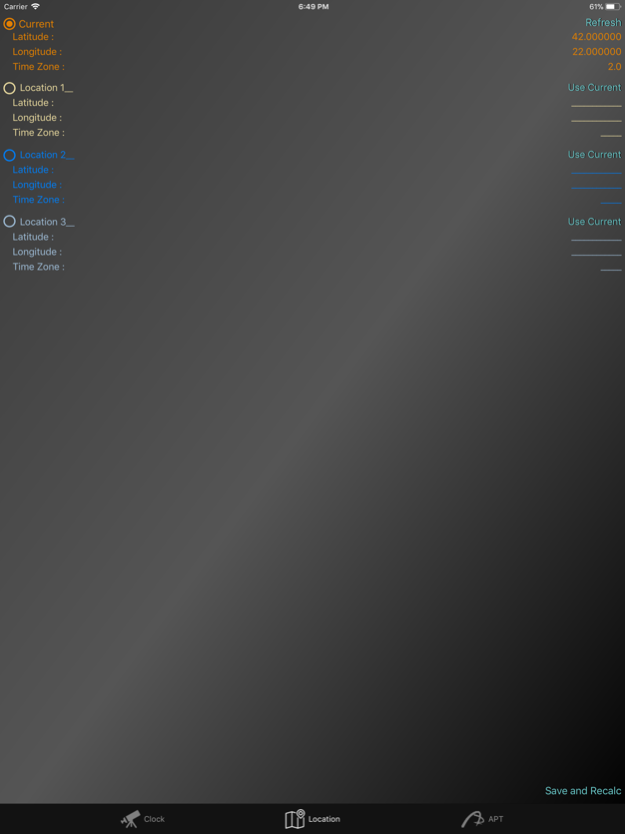APT Darkness Clock 1.3
Continue to app
Free Version
Publisher Description
Knowing the right time to image/observe and see the Moon phase for selected night and location.
APT Darkness Clock (APT DC) is a free app without ads, that calculates the suitable time for deep sky astrophotography or observing in selected night and location. It is a small sub-set of a full featured desktop application named APT - Astro Photography Tool.
APT is like Swiss army knife for your astro imaging sessions. No matter what are imaging with - Canon EOS, Nikon, CCD or CMOS astro camera, APT has the right tool for planning, collimating, aligning, focusing, framing, plate-solving, controlling, imaging, synchronizing, scheduling, analyzing, monitoring and more. You can find additional information about APT at www.astroplace.net.
To image or observe a faint deep sky objects is needed to use the darkest time of the night. This is the time between the evening astro twilight end, the morning astro twilight beginning and when the Moon is below the horizon. In APT that time is named DSD Time - Deep Sky Darkness Time.
The purpose of APT DC is to calculate what is the DSD Time duration and when this time starts/ends for selected night and location. It is possible to use the current location or one of three other stored observing sites.
For suggestions and support related to APT DC, use the dedicated section of the APT Forum at - http://aptforum.com/phpbb/viewforum.php?f=26
Mar 6, 2018
Version 1.3
This app has been updated by Apple to display the Apple Watch app icon.
-Added the Moon phase visualisation for the selected night
-More detailed legend for the displayed values
-Fixed a bug in the automatic Daylight Saving Time calculation
About APT Darkness Clock
APT Darkness Clock is a free app for iOS published in the Reference Tools list of apps, part of Education.
The company that develops APT Darkness Clock is Ivaylo Stoynov. The latest version released by its developer is 1.3.
To install APT Darkness Clock on your iOS device, just click the green Continue To App button above to start the installation process. The app is listed on our website since 2018-03-06 and was downloaded 1 times. We have already checked if the download link is safe, however for your own protection we recommend that you scan the downloaded app with your antivirus. Your antivirus may detect the APT Darkness Clock as malware if the download link is broken.
How to install APT Darkness Clock on your iOS device:
- Click on the Continue To App button on our website. This will redirect you to the App Store.
- Once the APT Darkness Clock is shown in the iTunes listing of your iOS device, you can start its download and installation. Tap on the GET button to the right of the app to start downloading it.
- If you are not logged-in the iOS appstore app, you'll be prompted for your your Apple ID and/or password.
- After APT Darkness Clock is downloaded, you'll see an INSTALL button to the right. Tap on it to start the actual installation of the iOS app.
- Once installation is finished you can tap on the OPEN button to start it. Its icon will also be added to your device home screen.